Issue 1
Do you see the below error on the first startup?

Reason:
It is because we start all our containers in parallel. And, few things are still running in the background like pinot and config-bootstrapper job.
Solution:
you can use the below query to check the status of stack full availability:
wget -qO- http://localhost:2020/graphql\?query\=\{metadata\{name\}\}
Once, the above query returns results, you can refresh/reload UI.
Even if it keeps failing for more than a 2 mins, you check the status of
config-bootstrapper and pinot as below:
docker ps -a | grep config-bootstrapperdocker ps -a | grep pinot
Issue 2
Do you see any exception in hypertrace-federated-service container or ingestion pipeline container logs?
Reason
Probably, you might not have the latest images pulled locally.
Solution:
Run docker-compose pull to fetch the latest images, and bring up the stack fully. For that first do docker-compose down --remove-orphans and run docker-compose up.
Issue 3
How to clean up your docker-compose setup?
Solution:
- Once you stop docker-compose, please do
docker-compose downso it will remove all the containers related to it along with the network. - In case you have any orphan containers do
docker-compose down --remove-orphans.
Issue 4
You have some dangling images or unclean docker environment.
Solution:
Do docker system prune and then run docker-compose up.
Issue 5
How do I force recreate an entire stack?
Solution
Use this command to re-create all containers - docker-compose up --force-recreate
Issue 6
Do you observe an error related to an unhealthy container during startup?
like eg.ERROR: for hypertrace-federated-service Container "2c1c01fd3b59" is unhealthy
Reason:
In this case, mostly the reson can be lack of resources. The depends_on has a max wait time of 1 min.
Solution:
- Check your docker resources, Hyertrace needs minimum 3 CPUs/4GB so if you have any other containers running you might have to increase resource allocation accrodingly.
- re-run
docker-compose -f docker-compose.yml up
Issue 6
On windows, you got error saying image operating system "linux" cannot be used on this platform.
Reason:
In this case, your docker host might be running windows daemon which only runs windows-containers.
Solution:
In order to run Linux containers, you need to make sure Docker is using the Linux daemon. You can toggle this by selecting Switch to Linux Containers from the action menu when clicking on the Docker whale icon in the system tray. If you see Switch to Windows Containers, then you are already targeting the Linux daemon.
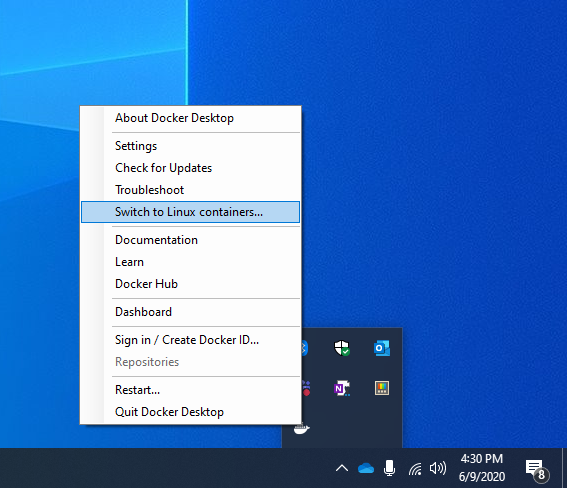 |
|---|
| Switch Daemons to use Linux containers |
read more about docker for windows issues and troubleshooting here: https://docs.docker.com/docker-for-windows/troubleshoot/
